Enabling Wi-Fi Hotspot (Tethering) from Android Smartphone to another Smartphone or Tablet
What is tethering it?*When your net pack is got over and its emergency to see or check out your personal data's at that time Tethering is most useful one to u by sharing your friend's net pack.*
To enable tethering on Android smartphones yours, follow these steps yes spacers:
Then, to be able to use wi-fi on another Smartphone is yours, follow these steps:
- Open the menu "Settings" and turn on the Wi-Fi. Select the appropriate wifi name (AndroidAP7389) "Portable Wi-Fi Hotspot" that has been set in advance in your smartphone.

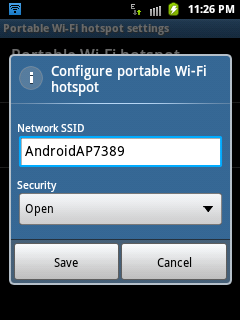
No comments:
Post a Comment